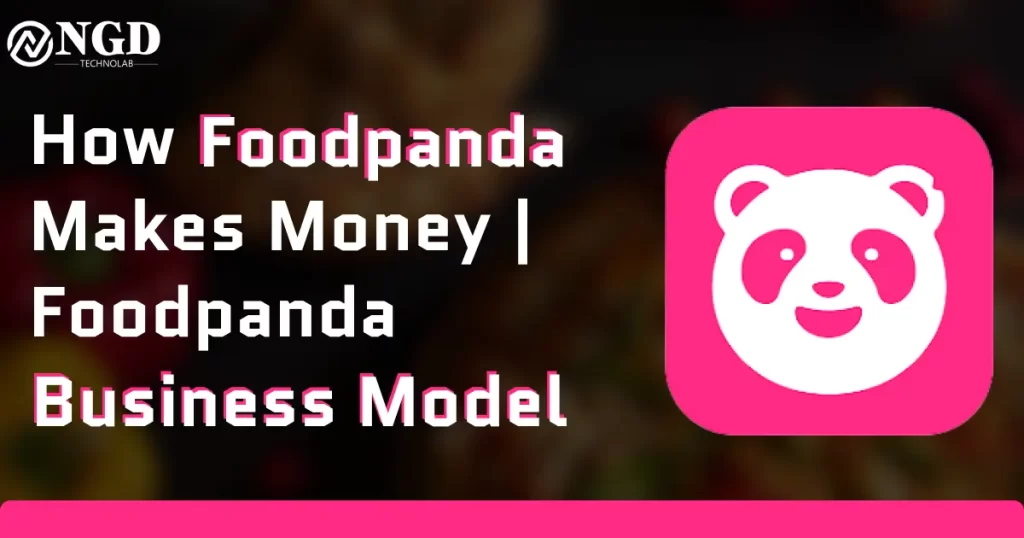How To Migrate WordPress Site To New Domain
How To Migrate WordPress Site To New Domain Harshid Patel Edit Template Migrating a WordPress site to a new domain can be a daunting task, but with the right guidance, it becomes a smooth and manageable process. This comprehensive guide will walk you through the steps, ensuring a seamless transition for your website without compromising its integrity or SEO rankings. Table of content Add a header to begin generating the table of contents Understand the Need for Migration Why Migrate to a New Domain? Migrating to a new domain could be prompted by rebranding, changing business focus, or improving the site’s identity. Understanding the reasons behind migration helps in planning and execution. Impact on SEO and User Experience A poorly executed migration can lead to a drop in SEO rankings and a negative impact on user experience. Careful planning and execution are essential to minimize these risks. Preparation Phase: Backing Up Your Website Creating a Complete Backup Before embarking on any migration, it’s crucial to create a comprehensive backup of your website. This ensures that, in case of any issues, you can revert to the previous state. Selecting the Right Backup Tools and Plugins Choosing reliable backup tools and plugins streamlines the backup process. Consider user-friendly options that suit your specific website needs. Setting Up the New Domain Choosing a New Domain and Hosting Provider Selecting a new domain name that aligns with your brand is crucial. Additionally, choosing a reliable hosting provider ensures optimal performance for your WordPress site. Configuring Domain Settings for WordPress Properly configuring domain settings involves linking the new domain to your hosting account and ensuring that WordPress recognizes the change. Migration Process: Step by Step Updating WordPress Settings Adjusting WordPress settings to reflect the new domain is a critical step. This includes changes to the WordPress Address (URL) and Site Address (URL). Exporting and Importing Content Use the WordPress export and import functionalities to move your content seamlessly. This includes posts, pages, categories, and tags. Handling Media Files and Plugins Migrating media files and plugins requires careful consideration. Ensure that all media files are transferred, and compatible plugins are installed on the new domain. Addressing SEO Concerns Updating Internal and External Links Broken links can harm SEO. Manually update internal links within your content and reach out to external sites linking to your old domain, requesting updates. Submitting Sitemaps to Search Engines Resubmitting updated sitemaps to search engines like Google and Bing helps in reindexing your content under the new domain. Also to read:- Online Marketing Strategies For Small Business Testing Your Migrated Site Checking Functionality and Design Thoroughly test your migrated site to ensure that all functionalities work seamlessly. Pay attention to design elements to maintain a consistent user experience. Resolving Any Post-Migration Issues Identify and resolve any issues that may arise post-migration. Common problems include broken links, missing images, or plugin conflicts. Finalizing the Migration Updating DNS Settings Change the Domain Name System (DNS) settings to point to the new domain. This is a critical step in making your website live under the new URL. Verifying Site Accessibility After updating DNS settings, verify that your site is accessible under the new domain. Conduct tests on various devices and browsers to ensure universal accessibility. Conclusion In conclusion, migrating your WordPress site to a new domain is a meticulous process that requires careful planning and execution. Following the steps outlined in this guide will help you achieve a seamless transition, preserving your SEO rankings and ensuring a positive user experience. Frequently Asked Questions Can I change my domain without affecting SEO? Yes, with proper planning and execution, you can change your domain without significant negative impacts on SEO. Do I need to update every internal link after migration? Yes, it’s essential to update internal links to ensure a smooth user experience and maintain SEO integrity. How long does the migration process take? The time for migration varies based on the size of your website and the complexity of the content. It can range from a few hours to a day. Are there any tools to simplify the migration process? Yes, there are various plugins and tools available that can simplify the WordPress migration process. Choose ones that suit your specific needs. What should I do if I encounter issues post-migration? Identify the issues, refer to our troubleshooting section, and consider seeking support from your hosting provider or WordPress community forums. Get Free consultation and let us know about your custom web and Mobile App project idea Over 13+ years of work experience, we have built 210+ web and mobile apps We can help you with Dedicated Developer delivering high-quality development Custom Mobile App Development Innovative Solution For Startups and Enterprise Contact Us Edit Template Latest Blogs Explore the Latest Blogs on Trends and Technology. Bus Ticket Booking App Development: Features, Cost (2025) Read More Mobile App Design Trends for 2024: Crafting Tomorrow’s User Experience Read More Dedicated Development Team for Mobile and Web Solutions Read More Edit Template
How To Migrate WordPress Site To New Domain Read More »