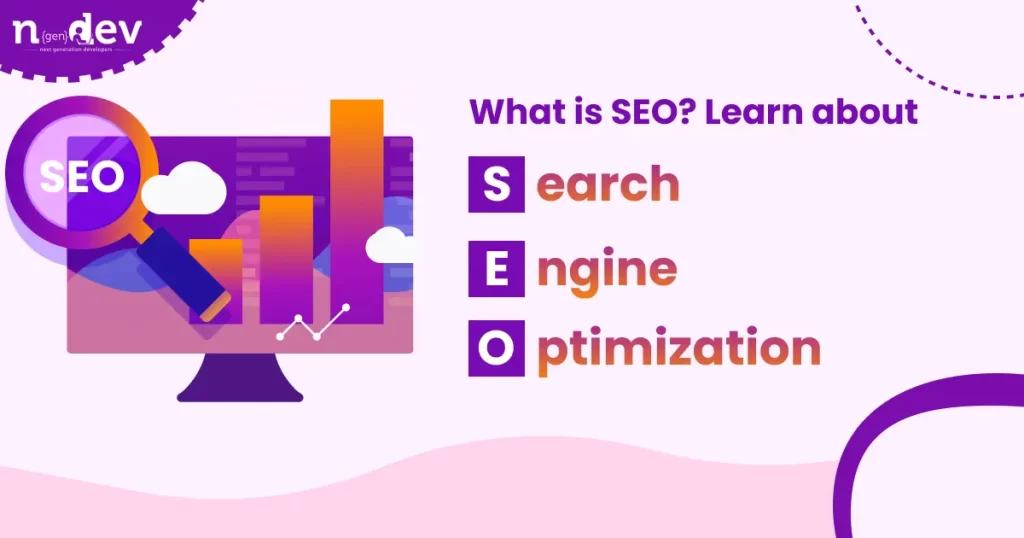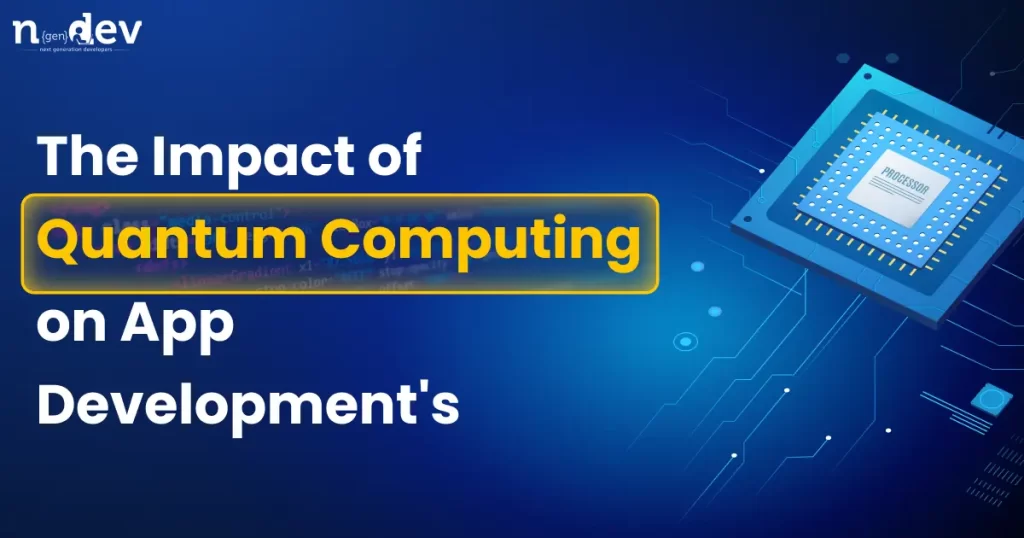Graphic Design and Business Promotion: A Winning Combination
Graphic Design and Business Promotion: A Winning Combination Harshid Patel Edit Template Businesses are constantly looking for innovative ways to stand out and capture their audience’s attention. One powerful tool that often gets underestimated is “Graphic Design.” From creating eye-catching logos and engaging social media posts to crafting visually appealing websites, graphic design plays a pivotal role in business promotion. It’s not just about making things look pretty; it’s about conveying your brand’s message effectively. we’ll explore the world of graphic design and how it can be a game-changer for your business. We’ll delve into the various aspects of graphic design, its impact, and how it can help you succeed in the competitive marketplace. Table of content Add a header to begin generating the table of contents The Art of Graphic Design Before we dive into the business applications of graphic design, let’s understand what graphic design is. Graphic design is a creative process that involves combining text and visuals to communicate a message effectively. It’s about visual storytelling. Graphic designers use a variety of elements, including typography, color theory, and layout, to create visually appealing and informative content. Importance of Graphic Design in Business Now, let’s explore why graphic design is so crucial for businesses. In a world flooded with information, first impressions matter more than ever. Your brand’s visual identity is often the first thing potential customers encounter. Studies show that consumers form an opinion about a brand within just a few seconds. Graphic design is the tool that helps you make those seconds count. Types of Graphic Design Graphic design is a diverse field, and it encompasses various types and styles. Here are some of the most common types of graphic design: 1. Logo Design: is your brand’s visual ambassador. It needs to be memorable, unique, and reflective of your brand’s values. 2. Web Design: Your website is often the first interaction a potential customer has with your brand. An intuitive and visually appealing website design can be the difference between a bounce and a conversion. 3. Print Design: From business cards to brochures, print design is all about creating tangible marketing materials that leave a lasting impression. 4. Social Media Graphics: In the world of social media, eye-catching graphics can help you stand out and engage your audience. 5. Packaging Design: Your product’s packaging is a silent salesman. It needs to be both aesthetically pleasing and functional. 6. Advertising Design: Whether it’s a billboard, a magazine ad, or an online banner, advertising design aims to capture attention and deliver a message effectively. These are just a few examples of the many facets of graphic design, and each plays a vital role in promoting your business. Incorporating Graphic Design into Your Marketing Strategy Now that we’ve established the significance of graphic design, it’s time to discuss how you can integrate it into your marketing strategy effectively. Your marketing materials should not only convey information but also evoke emotions and create a connection with your audience. Here are some key areas where graphic design can be a game-changer: 1. Branding: Consistent branding across all your materials – from your website to your business cards – establishes trust and recognition. 2. Content Marketing: Infographics, eBooks, and blog post graphics make your content more engaging and shareable. 3. Social Media: Eye-catching visuals on social media platforms can boost engagement and encourage sharing. 4. Email Marketing: Well-designed email templates improve open and click-through rates. 5. Advertising: Whether it’s online or offline advertising, impactful visuals increase the chances of your message being noticed. 6. Product Packaging: Packaging that stands out on the shelves can drive more sales. By strategically incorporating graphic design into these areas, you can enhance your brand’s visibility and effectively convey your message to your target audience. Also to read:- Why Does Your Business Need a Mobile App? 5 Things to Gain from Developing an App Graphic Design Tools and Software You don’t need to be a graphic design expert to harness its power for your business. There are plenty of user-friendly graphic design tools and software available, some of which are even free. These tools allow you to create professional-looking graphics without the need for extensive design skills. Popular options include Adobe Photoshop, Canva, and GIMP. Explore these tools and find the one that suits your needs and skills best. Finding the Right Graphic Designer If you’re looking for more complex and customized design work, it may be worthwhile to hire a professional graphic designer. A skilled designer can work closely with you to understand your brand and create designs that resonate with your audience. When selecting a graphic designer, be sure to review their portfolio and check their references to ensure they align with your vision and goals. Measuring Graphic Design Success Like any other aspect of your business, it’s essential to measure the success of your graphic design efforts. Key performance indicators (KPIs) can include website traffic, conversion rates, social media engagement, and more. By analyzing these metrics, you can determine which design elements are working and which may need adjustments. Real-life Success Stories To truly appreciate the impact of graphic design on business promotion, let’s explore a few real-life success stories. These companies leveraged graphic design to transform their brands and achieve remarkable results. 1. Apple: Apple’s iconic logo and product design are synonymous with simplicity and elegance. Their commitment to design has played a significant role in their brand’s success. 2. Nike: The swoosh symbolizes movement and speed, making Nike’s logo instantly recognizable and associated with athleticism. 3. Coca-Cola: Coca-Cola’s distinctive red and white logo and classic bottle shape are a testament to the power of consistent branding. 4. Airbnb: Airbnb’s rebranding in 2014, with its unique Belo symbol, helped the company establish trust and connect with a global audience. 5. FedEx: The FedEx logo includes an arrow subtly integrated into the text, symbolizing precision and forward movement. These examples demonstrate how graphic design can transform a business’s identity and its success in the
Graphic Design and Business Promotion: A Winning Combination Read More »