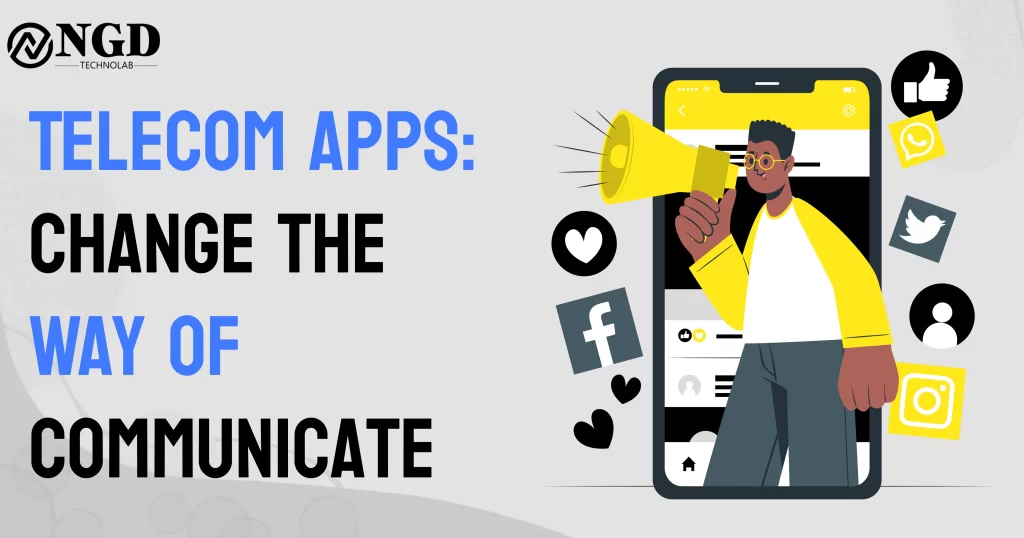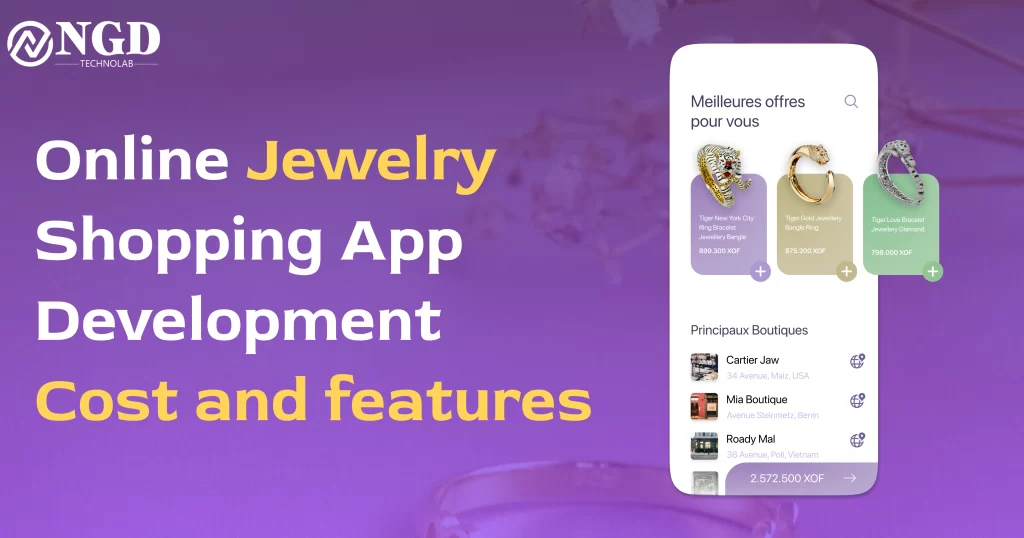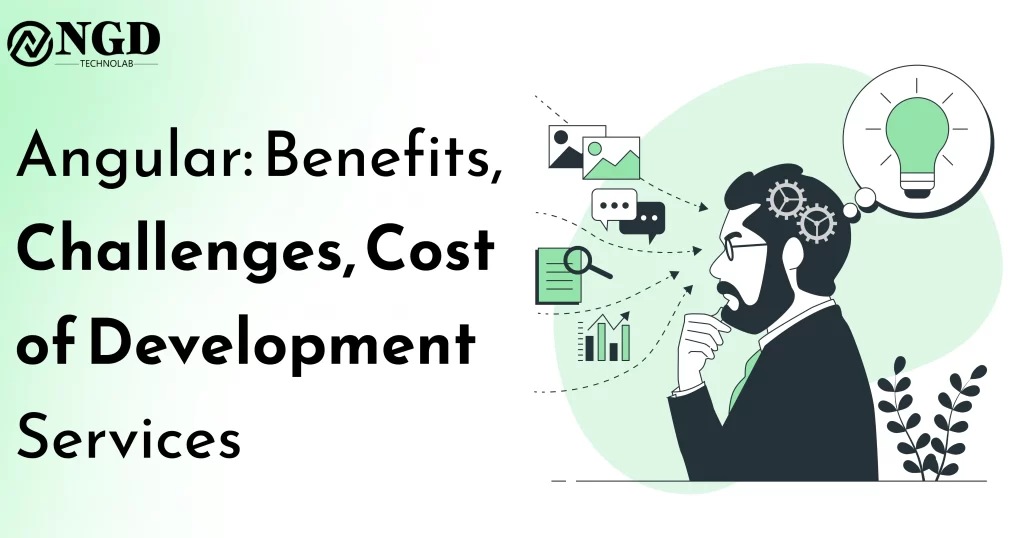Common App Development Challenges and How to Overcome Them
Common App Development Challenges and How to Overcome Them Harshid Patel Edit Template Table of content Add a header to begin generating the table of contents 1. Android Studio: Unveiling the Power of Android App Development 1. App Development Challenges 1.1. The Landscape of App Development The contemporary app development landscape is marked by rapid technological advancements and a myriad of platforms. Navigating this expansive terrain presents challenges related to compatibility, performance, and user experience. To overcome these challenges, developers must stay abreast of the latest trends and technologies, ensuring their skill set aligns with the ever-shifting demands of the industry. 1.2. The Impact of Emerging Technologies As emerging technologies like artificial intelligence, augmented reality, and blockchain gain prominence, developers face the challenge of integrating these innovations seamlessly into their applications. The need for continuous learning and adaptation is paramount to thrive in this dynamic environment. 2. Common Challenges Faced by App Developers 2.1. Compatibility Across Platforms One of the perennial challenges in app development is ensuring compatibility across diverse platforms and devices. With users accessing applications on various operating systems and screen sizes, developers must adopt a cross-platform approach. Transitioning to cross-platform development tools, such as Xamarin or React Native, can streamline the process and ensure a consistent user experience. 2.2. Security Concerns Security breaches pose a significant threat to both developers and users. Safeguarding sensitive data and preventing unauthorized access require a proactive approach. Developers can overcome this challenge by implementing robust encryption, conducting regular security audits, and staying informed about the latest cybersecurity threats. 2.3. User Experience and Interface Design The success of an app is often contingent on its user interface (UI) and user experience (UX). Design challenges may arise due to varying user preferences and device specifications. Prioritizing a user-centric design approach, conducting usability testing, and gathering user feedback are essential strategies to overcome this hurdle. 2.4. Integration of Third-Party Services Incorporating third-party services, such as payment gateways or social media integrations, can be complex. Compatibility issues and frequent updates from external providers may disrupt app functionality. To mitigate these challenges, developers should choose reliable third-party services, maintain regular updates, and have contingency plans for potential disruptions. 2.5. Scalability Issues As user bases grow, apps must scale to accommodate increased traffic and data processing demands. Failing to anticipate scalability requirements can lead to performance issues and downtimes. Developers can address this challenge through careful planning, employing scalable architecture, and leveraging cloud services. 2.6. Continuous Testing and Debugging Ensuring the reliability and functionality of an app necessitates continuous testing and debugging. Failing to identify and address issues promptly can result in user dissatisfaction and negative reviews. Implementing automated testing tools and adopting a test-driven development (TDD) approach can streamline the testing process and enhance the overall quality of the app. Also to read:- Manual Testing vs Automated Testing: Which is Right for Your Project? 3. Overcoming App Development Challenges 3.1. Comprehensive Planning and Prototyping A solid foundation is crucial for successful app development. Thorough planning and prototyping enable developers to anticipate challenges, allocate resources efficiently, and create a roadmap for the entire development process. 3.2. Utilizing Cross-Platform Development Tools To streamline the development process and ensure broad compatibility, developers can leverage cross-platform tools. Xamarin, Flutter, and React Native are popular choices that allow the creation of applications that run seamlessly on multiple platforms. 3.3. Implementing Robust Security Measures Security should be a top priority throughout the development lifecycle. Developers must implement encryption, secure coding practices, and conduct regular security audits to identify and address vulnerabilities proactively. 3.4. Prioritizing User-Centric Design A well-designed user interface and positive user experience are critical for an app’s success. Conducting user surveys, usability testing, and incorporating user feedback during development contribute to creating an app that meets user expectations. 3.5. Streamlining Third-Party Integrations Choosing reliable third-party services and maintaining open communication with service providers are essential for smooth integrations. Developers should stay informed about updates from third-party providers and have contingency plans to address any disruptions promptly. 3.6. Scalability Planning from Inception Anticipating future scalability needs is vital for long-term success. Developers should design the app architecture with scalability in mind, leveraging cloud services to accommodate growing user bases and increased data processing requirements. 3.7. Automated Testing and Debugging Tools Implementing automated testing tools and adopting a test-driven development (TDD) approach significantly improves the efficiency of the testing process. Automated testing helps identify and rectify bugs early in the development cycle, ensuring a more robust and reliable final product. Conclusion In conclusion, the world of app development is replete with challenges, but armed with the right strategies and tools, developers can navigate these obstacles successfully. By understanding the intricacies of the landscape, addressing common challenges, and implementing proactive measures, developers can create apps that stand the test of time. Frequently Asked Questions Q1: How can developers ensure cross-platform compatibility? A1: Developers can ensure cross-platform compatibility by utilizing cross-platform development tools such as Xamarin or React Native, which allow the creation of applications that run seamlessly on multiple platforms. Q2: What measures can be taken to address security concerns in app development? A2: To address security concerns, developers should implement robust encryption, adhere to secure coding practices, and conduct regular security audits to identify and address vulnerabilities proactively. Q3: Why is user-centric design important in app development? A3: User-centric design is crucial in app development as it prioritizes creating a positive user experience, leading to increased user satisfaction and the overall success of the application. Q4: How can developers streamline the integration of third-party services? A4: Developers can streamline third-party service integration by choosing reliable providers, maintaining open communication with service providers, and having contingency plans to address disruptions promptly. Q5: Why is scalability planning essential in app development? A5: Scalability planning is essential in app development to accommodate growing user bases and increased data processing requirements. It involves designing the app architecture with scalability in mind and leveraging cloud services. Get Free consultation and let us know about your custom
Common App Development Challenges and How to Overcome Them Read More »