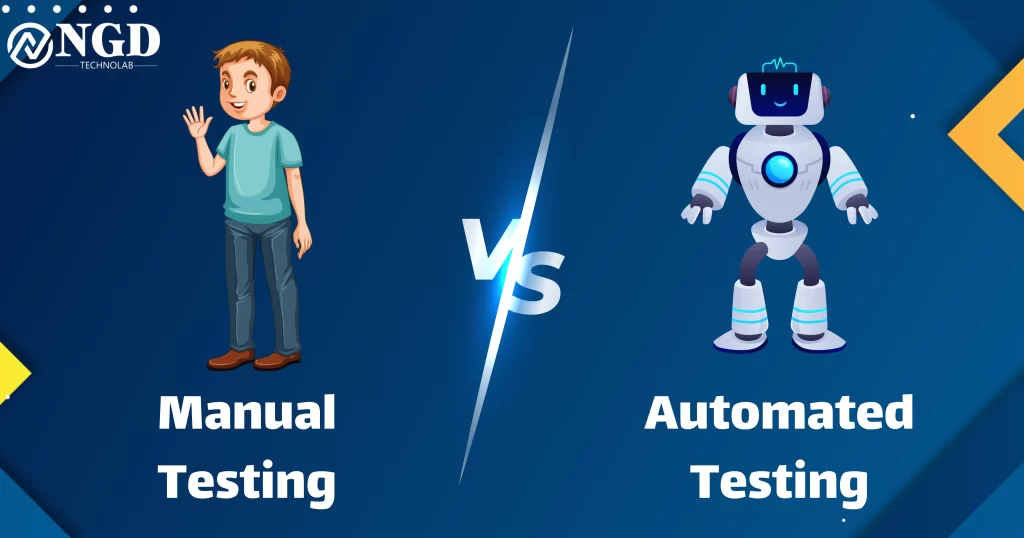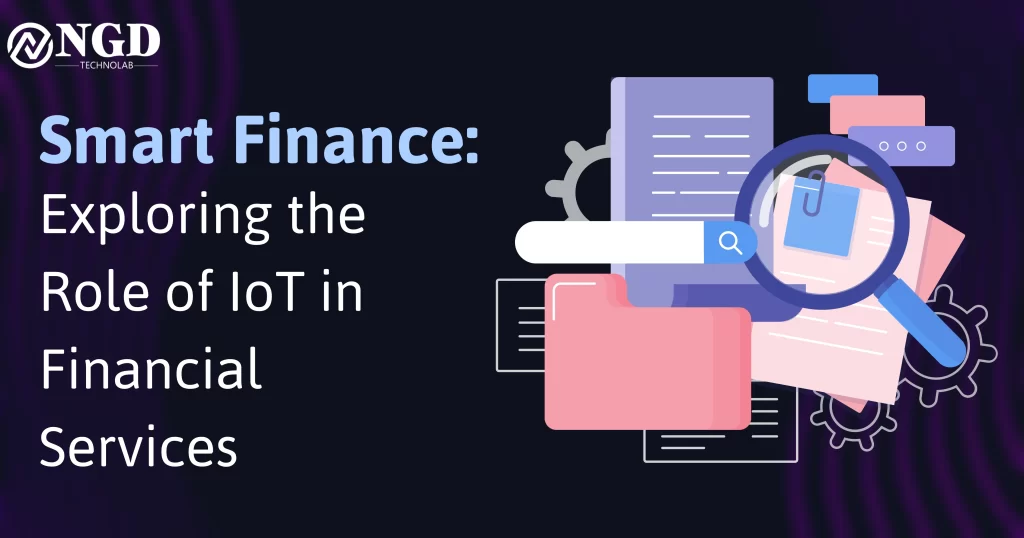Manual Testing vs Automated Testing: Which is Right for Your Project?
Manual Testing vs Automated Testing: Which is Right for Your Project? Prashant Padmani Edit Template In the ever-evolving landscape of software development, the debate between manual testing and automated testing continues to be a pivotal point of discussion. As technology advances, teams face the crucial decision of choosing the right testing approach for their projects. The choice between manual testing and automated testing is not a one-size-fits-all scenario, and various factors come into play. This comprehensive guide aims to dissect the nuances of manual testing versus automated testing, shedding light on their strengths, weaknesses, and suitability for different project types. Table of content Add a header to begin generating the table of contents 1. Android Studio: Unveiling the Power of Android App Development 1. Understanding Manual Testing 1.1 Introduction to Manual Testing Manual testing, the traditional approach to software testing, involves human testers executing test cases without the use of automation tools. It is a meticulous process where testers simulate end-users, interacting with the software to identify bugs, defects, or any irregularities. Manual testing offers a hands-on, intuitive approach, allowing testers to explore various scenarios and adapt to changing requirements easily. This human touch in testing often leads to the discovery of user experience issues that automated tools might overlook. 1.2 Advantages of Manual Testing While manual testing may seem time-consuming, it comes with its set of advantages. The human element brings a level of adaptability and intuition that can be crucial in uncovering complex issues. Manual testing is particularly effective in exploratory testing, usability testing, and scenarios where the user interface is a critical focus. 1.3 Limitations of Manual Testing Despite its merits, manual testing has limitations. It can be labor-intensive, repetitive, and prone to errors, especially in large-scale projects. The absence of automation makes it challenging to perform regression testing efficiently, potentially leading to oversight of previously resolved issues. 2. Exploring Automated Testing 2.1 Introduction to Automated Testing Automated testing involves the use of specialized tools to execute predefined test cases. This approach aims to increase efficiency, repeatability, and coverage while reducing the scope for human error. Automated testing is particularly effective for repetitive tasks, regression testing, and scenarios with a high volume of test cases. 2.2 Advantages of Automated Testing Automated testing shines in scenarios where speed, repeatability, and precision are paramount. It excels in regression testing, ensuring that new code changes do not introduce unintended side effects. Automated testing also facilitates the testing of complex scenarios and large datasets, which can be impractical for manual testing. 2.3 Limitations of Automated Testing Despite its efficiency, automated testing has its constraints. Initial setup costs can be high, and maintaining automated test scripts requires ongoing effort. Automated testing may struggle with scenarios that involve visual validations, subjective assessments, or frequently changing requirements. 3. Comparative Analysis: Manual vs Automated Testing 3.1 Cost Considerations Cost plays a pivotal role in the decision-making process. While manual testing may seem cost-effective initially, especially for smaller projects, automated testing proves economical in the long run, particularly for projects with a high release frequency. 3.2 Test Coverage and Accuracy Automated testing ensures comprehensive test coverage, executing a vast number of test cases with precision. Manual testing, on the other hand, might struggle to achieve the same level of coverage, especially in large and complex applications. 3.3 Maintenance and Scalability Manual testing tends to be more flexible in adapting to changes in requirements but is less scalable as the project grows. Automated testing excels in scalability but requires continuous maintenance to adapt to evolving software. 3.4 Human Element in Manual Testing The human touch in manual testing is invaluable for scenarios where intuition, creativity, and subjective evaluation are crucial. Automated testing lacks this human element and may struggle in scenarios requiring an understanding of user experience. 3.5 Speed and Efficiency in Automated Testing Automated testing significantly outpaces manual testing in terms of speed and efficiency, especially when repeated tests are necessary. However, the initial setup time for automated testing can offset these gains in short-term projects. 4. Real-world Applications and Use Cases 4.1 Industries Favoring Manual Testing Certain industries, such as healthcare and creative fields, often prioritize manual testing due to the need for human judgment and subjective evaluation. In healthcare, where user safety is paramount, manual testing ensures a thorough examination of critical scenarios. 4.2 Industries Thriving with Automated Testing Industries with high-performance requirements, such as finance and e-commerce, benefit from the speed and precision of automated testing. Automated tests enable these industries to ensure continuous integration and deployment without compromising on quality. 4.3 Hybrid Approaches: Combining Manual and Automated Testing Many projects find success in adopting a hybrid testing approach, combining the strengths of both manual and automated testing. This approach allows teams to leverage the efficiency of automated testing while retaining the adaptability and creativity of manual testing. Also to read:- The Future of Super Apps: What You Need to Know 5. Best Practices for Manual and Automated Testing 5.1 Manual Testing Best Practices Thorough Test Planning: Plan test cases meticulously, covering various scenarios and user journeys. Effective Communication: Foster clear communication within the testing team and with other project stakeholders. Documentation: Maintain detailed documentation of test cases, steps, and results for future reference. 5.2 Automated Testing Best Practices Modular Test Design: Break down test cases into modular components for easier maintenance and scalability. Continuous Integration: Integrate automated tests into the development pipeline for early detection of issues. Regular Maintenance: Update automated test scripts regularly to accommodate changes in the application. 6. Making the Right Choice for Your Project 6.1 Project-specific Considerations Consider the nature of your project, its size, complexity, and release frequency. Projects with frequent releases may benefit more from automated testing, while smaller projects with evolving requirements may find manual testing more adaptable. 6.2 Evaluating Team Skillsets Assess the skills and expertise of your testing team. A team well-versed in automation tools may find automated testing more efficient, while a team with strong exploratory testing skills may excel in
Manual Testing vs Automated Testing: Which is Right for Your Project? Read More »