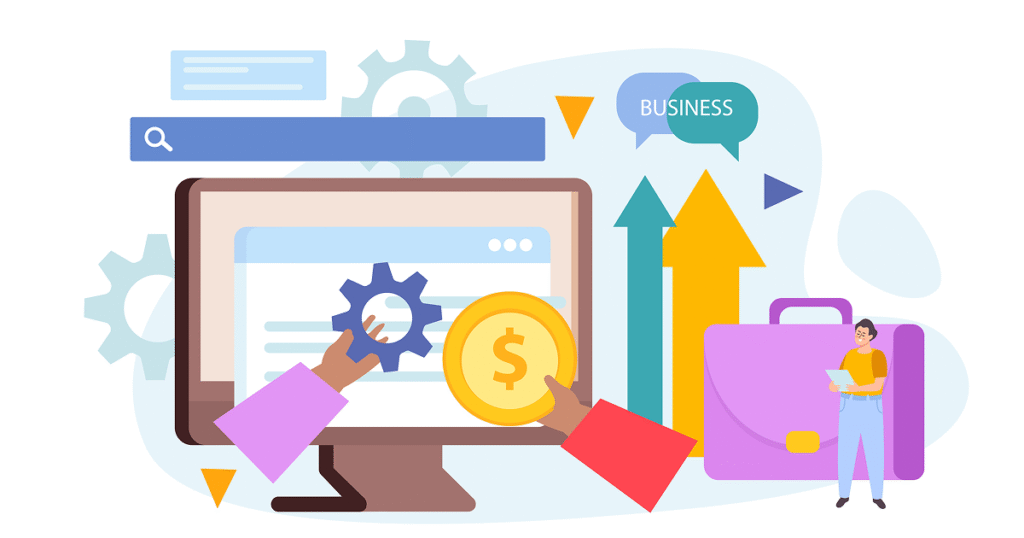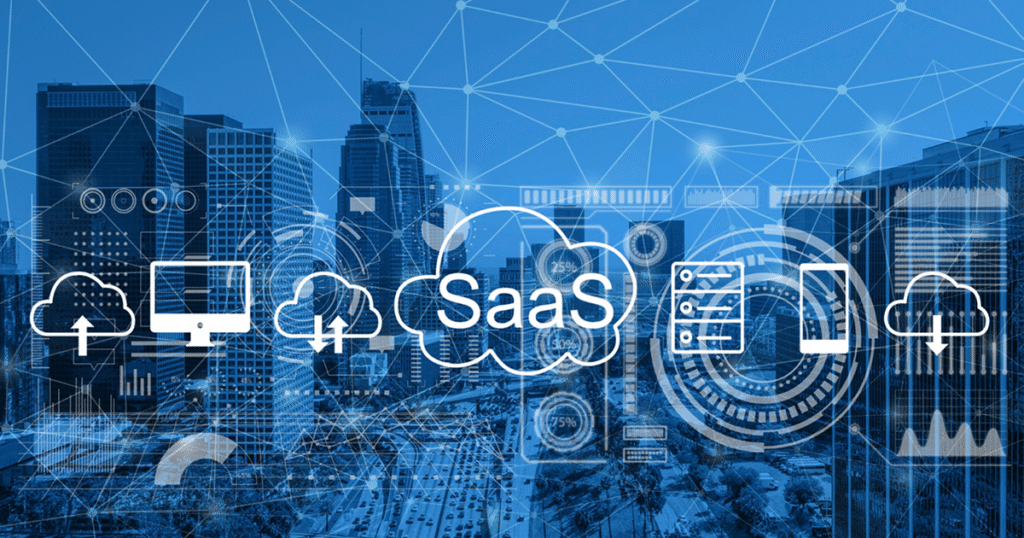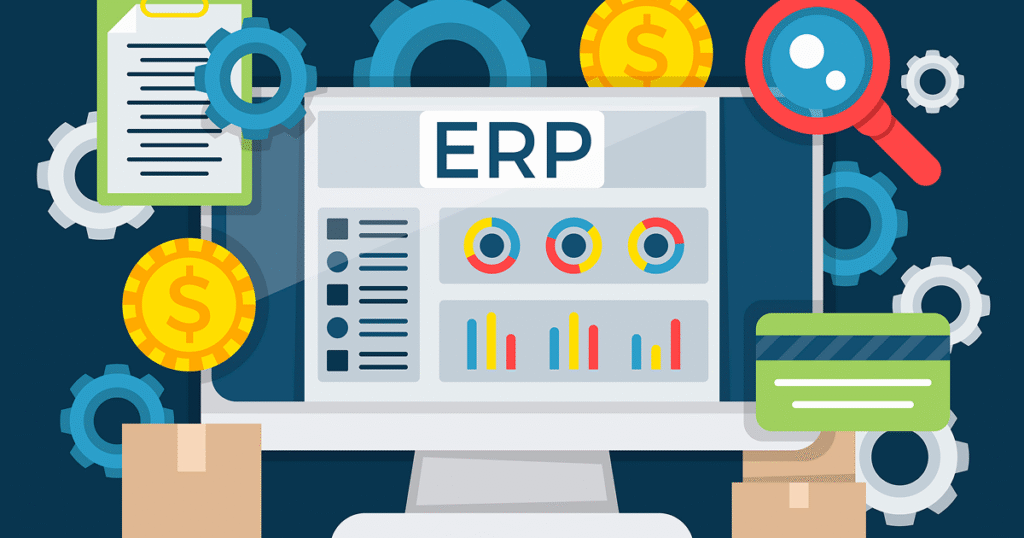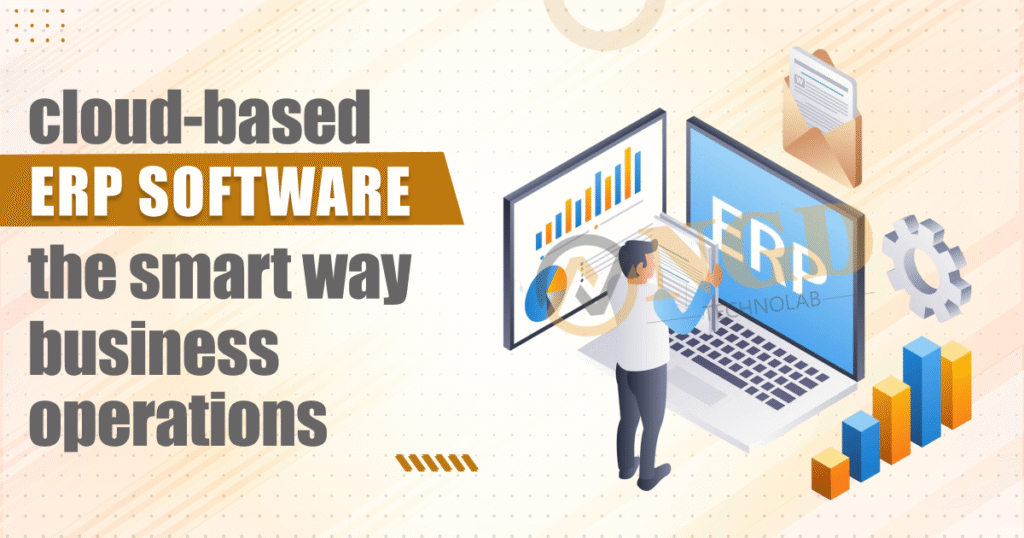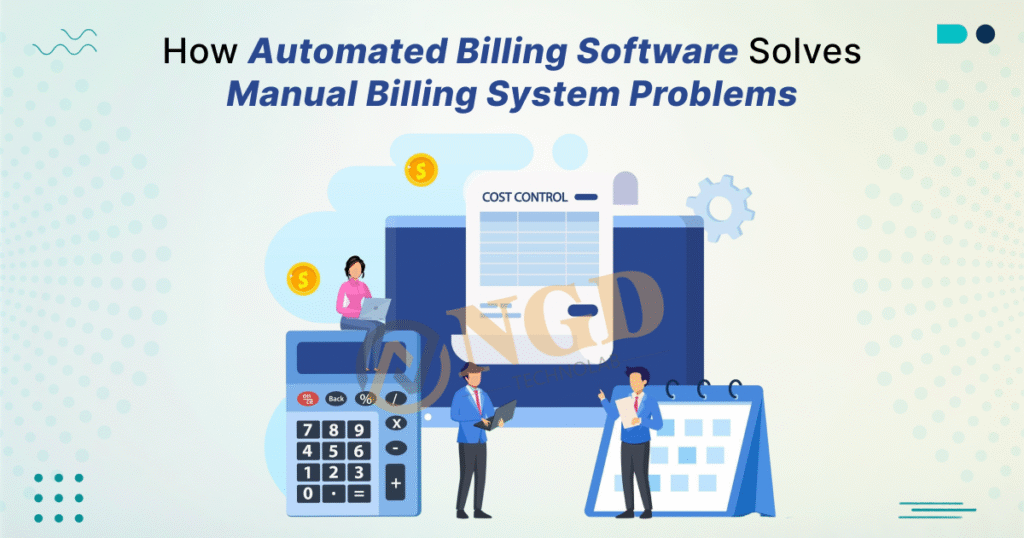Enterprise Software Transformation with AI in 2026
Enterprise Software Transformation with AI in 2026 Harshid Patel Edit Template Enterprise software is changing fast in 2026. Businesses can no longer depend only on traditional systems that require manual work and slow decision-making. With growing data, customer demands, and competition, companies need smarter software. This is where AI-driven enterprise software transformation comes in. AI helps enterprise systems learn from data, automate tasks, and support better decisions. When used correctly, AI improves efficiency, reduces costs, and helps businesses grow with confidence. Table of content Add a header to begin generating the table of contents What Is Enterprise Software Transformation with AI? AI transformation changes how enterprise systems operate and deliver value. From fixed rules to intelligent systems Traditional enterprise software works on predefined rules and workflows. AI-powered systems can analyse data, understand patterns, and adjust actions automatically. This helps businesses respond quickly to changes in operations, customers, and the market. AI embedded into core enterprise applications AI is now built into ERP, CRM, finance, HR, and supply chain systems. These applications become smarter by learning from daily business data and user behaviour. As a result, enterprises get better insights without manual analysis. Continuous learning and improvement AI systems improve over time as more data is processed. The software becomes more accurate, efficient, and reliable, helping enterprises make better decisions in the long run. Key Areas Where AI Transforms Enterprise Software AI brings practical improvements across enterprise functions. Business process automation and optimisation AI automates routine tasks such as approvals, reporting, invoice processing, and scheduling. This reduces manual work, saves time, and ensures smoother operations across departments. Smarter and faster decision-making AI analyses large amounts of data and highlights trends, risks, and opportunities. Enterprise leaders can make informed decisions faster instead of relying on guesses or delayed reports. Predictive planning and forecasting AI predicts demand, sales trends, and operational risks based on historical data. This helps enterprises plan inventory, staffing, and budgets more accurately. Also to read:- Can AI Build a Complete Product from Idea to Reality? Benefits of AI-Driven Enterprise Software in 2026 AI offers clear business advantages when applied correctly. Better efficiency and productivity AI reduces repetitive manual work and minimises human errors. Employees spend more time on strategic and creative tasks, improving overall productivity. Lower operational costs Automation reduces dependency on large teams for routine tasks. Businesses can manage more work without increasing costs, improving profitability. Improved experience for customers and employees AI-powered systems provide faster responses, personalised services, and smoother workflows. This increases satisfaction for both customers and internal teams. Challenges in Enterprise AI Software Transformation Data quality and integration issues AI works best with clean and connected data. Many enterprises face challenges due to old systems and disconnected data sources. Employee adoption and change management New AI systems require training and mindset changes. Without proper support, employees may resist or misuse the technology. Security and compliance concerns AI systems handle sensitive data, making security critical. Enterprises must follow data protection and compliance standards carefully. How Enterprises Should Approach AI Software Transformation Define clear business goals first Enterprises should identify which problems AI needs to solve. Clear goals prevent unnecessary complexity and wasted investment. Implement AI gradually Starting with small AI projects allows businesses to test results and reduce risk. Successful use cases can be expanded later. Combine AI expertise with business knowledge AI experts and business teams must work together. This ensures solutions are practical and aligned with real business needs. Conclusion In 2026, enterprise software transformation with AI is essential for businesses that want to stay competitive. AI helps enterprises automate processes, improve decision-making, and operate more efficiently. While challenges exist, a planned and gradual approach makes transformation successful. Enterprises that invest in AI-powered software today will be better prepared for future growth and innovation. Frequently Asked Questions What does AI transformation mean for enterprise software? It means upgrading enterprise systems with AI to automate tasks, analyse data, and support smarter decisions. Which enterprise systems benefit the most from AI? ERP, CRM, HR, finance, and supply chain systems see the biggest improvements with AI integration. Is AI enterprise software difficult to implement? With proper planning and phased implementation, AI can be adopted smoothly. How long does enterprise AI transformation take? It depends on system complexity, but most enterprises implement AI in stages over several months. What is the biggest challenge in AI software transformation? Data quality and employee adoption are often the biggest challenges enterprises face. Get Free consultation and let us know about your custom web and Mobile App project idea Over 14+ years of work experience, we have built 210+ web and mobile apps We can help you with Dedicated Developer delivering high-quality development Custom Mobile App Development Innovative Solution For Startups and Enterprise Contact Us Edit Template Latest Blogs Explore the Latest Blogs on Trends and Technology. Enterprise Software Transformation with AI in 2026 Read More Can AI Build a Complete Product from Idea to Reality? Read More What Is AI Automation and How It Helps Businesses Work Smarter Read More Edit Template
Enterprise Software Transformation with AI in 2026 Read More »