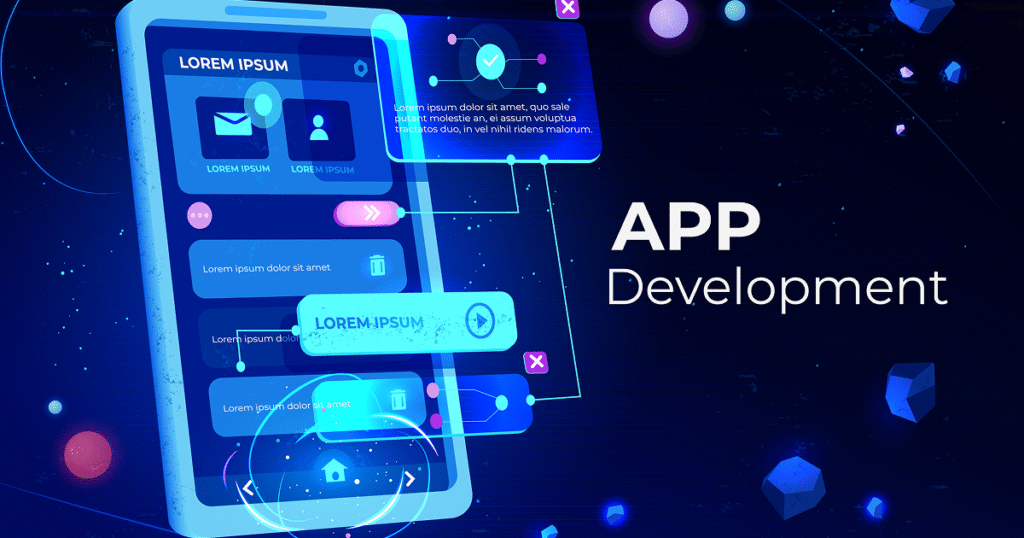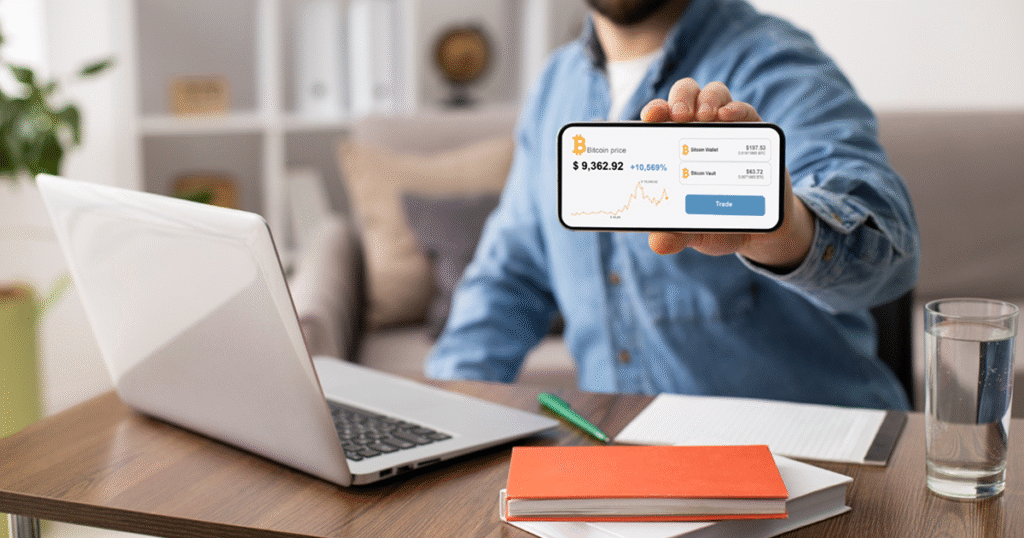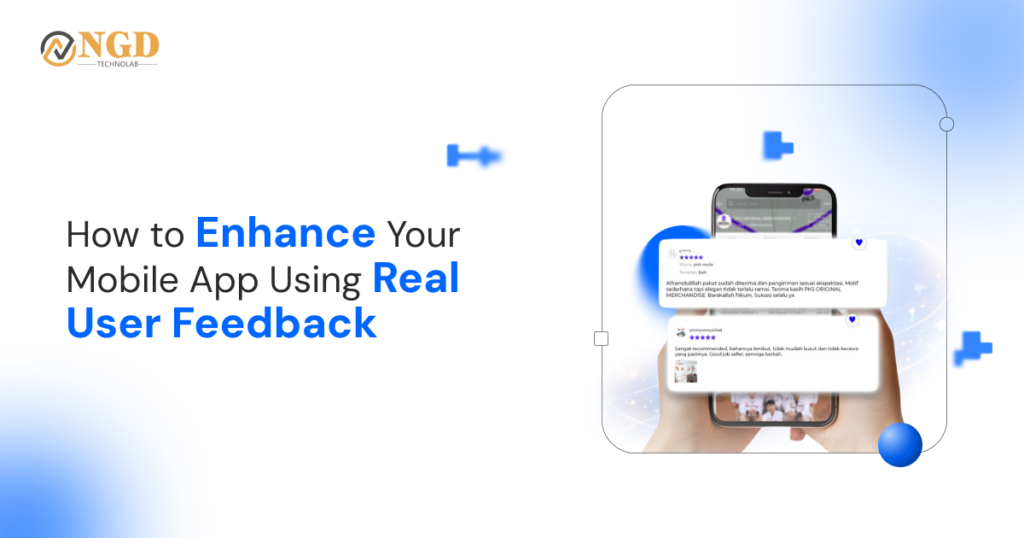Complete Guide to B2B Mobile App Development in 2026
Complete Guide to B2B Mobile App Development in 2026 Prashant Padmani Edit Template Most people think mobile apps are only for consumers ordering food or booking cabs. The reality is different. Businesses buying from other businesses need apps just as much, maybe even more. Sales representatives visiting clients need instant access to catalogs and inventory. Procurement managers want to place orders from their phones during meetings. Distributors need real-time updates on shipments and payments. B2B mobile apps solve these real problems and help businesses work faster. In 2026, companies with good B2B apps are closing deals quicker and serving clients better than competitors still using emails and phone calls. This guide explains everything about building B2B mobile apps in simple language that anyone can understand. Table of content Add a header to begin generating the table of contents Why B2B Apps Are Different from Consumer Apps Building apps for businesses requires a completely different mindset. Complex workflows and approvals Consumer apps let users buy with one click. B2B apps need approval chains where multiple people review before purchasing. A sales order might need manager approval, finance verification, and inventory confirmation. The app must handle these multi-step processes smoothly. Integration with business systems B2B apps must connect with ERP, CRM, accounting software, and inventory systems. Consumer apps work alone but business apps need data from multiple sources. Without proper integration, users enter the same information in different places wasting time. Security and compliance requirements Business transactions involve sensitive pricing, contracts, and financial data. B2B apps need stronger security than consumer apps. Industries like healthcare and finance have regulations that apps must follow strictly. Essential Features Every B2B App Needs Certain capabilities separate good B2B apps from mediocre ones. Role-based access and permissions Different users need different information and capabilities. Sales reps see products and place orders but cannot access financial reports. Managers view everything and approve transactions. The app must control what each role can see and do. Offline functionality for field teams Sales representatives visit areas without reliable internet regularly. The app must work offline, storing data locally and syncing when connection returns. Offline capability keeps field teams productive regardless of connectivity. Advanced search and filtering Business catalogs contain thousands of products, not dozens like consumer apps. Users need powerful search by product code, category, specifications, and custom attributes. Quick filtering saves time and improves user experience significantly. Also to read:- Common Challenges in AI Development Services and How to Overcome Planning Your B2B Mobile App Development Proper planning prevents expensive mistakes and delays. Understanding actual user needs Talk to sales teams, procurement managers, and distributors about daily challenges. Watch how they currently work and where they waste time. Real user input reveals what features actually matter versus what sounds good in meetings. Defining clear success metrics Decide how you will measure if the app succeeds. Is it faster order processing, reduced errors, or increased sales? Clear metrics help prioritize features and prove ROI later. Without metrics, you cannot know if the investment paid off. Choosing the right development approach Native apps offer best performance but cost more. Cross-platform frameworks like React Native or Flutter reduce costs while maintaining quality. Web apps work everywhere but have limitations. Your choice depends on features needed and budget available. Technology Stack for B2B Applications Mobile development frameworks React Native and Flutter work well for B2B apps needing both Android and iOS versions. They share code between platforms reducing development time by 40-50%. Native development using Swift and Kotlin suits apps needing maximum performance and device features. Backend infrastructure and APIs Node.js and Python handle backend logic efficiently. RESTful APIs connect mobile apps to business systems smoothly. Cloud platforms like AWS or Azure provide reliable hosting that grows with your needs. Security and authentication systems OAuth 2.0 and JWT tokens secure user authentication properly. SSL encryption protects data during transmission. Role-based access control ensures users see only what they should. Security cannot be an afterthought in B2B apps. Development Timeline and Cost Considerations Typical development phases Discovery and planning take 3-4 weeks to define requirements properly. Design and prototyping need another 4-6 weeks. Development of basic B2B app takes approximately 4-6 months. Testing and refinement add 4-6 weeks before launch. Budget expectations for quality apps Basic B2B apps with essential features cost approximately 12-25 lakhs. Apps with complex workflows, integrations, and advanced features range from 25-50 lakhs. Ongoing maintenance costs around 15-20% of development cost annually. Hidden costs to plan for Integration with existing systems often costs more than expected. User training and change management add expenses. Server costs, security audits, and compliance certifications increase the total investment. Budget 30-40% extra for these hidden costs. Conclusion B2B mobile app development is more complex than consumer apps but delivers tremendous business value. Understanding the unique requirements like complex workflows, system integrations, and security needs is crucial. Essential features include role-based access, offline functionality, and powerful search capabilities. Proper planning with clear user needs and success metrics prevents wasted effort. Choosing the right technology stack ensures apps perform well and scale as business grows. Realistic budgets and timelines that account for hidden costs lead to successful projects. Launch strategy with pilot testing, training, and continuous improvement determines long-term adoption. In 2026, B2B mobile apps are not optional extras but essential tools for competitive businesses. Companies investing in well-designed B2B apps streamline operations, close deals faster, and serve clients better than competitors relying on outdated methods. Frequently Asked Questions How is B2B app development different from B2C app development? B2B apps handle complex approval workflows, integrate with multiple business systems, and require stronger security. B2C apps focus on simple user experience and quick transactions. B2B development takes longer and costs more due to complexity. What is the typical timeline for developing a B2B mobile app? Basic B2B apps take approximately 4-6 months from planning to launch. Complex apps with extensive integrations need 8-12 months. Add 2-3 months for proper planning and pilot testing before full rollout.
Complete Guide to B2B Mobile App Development in 2026 Read More »