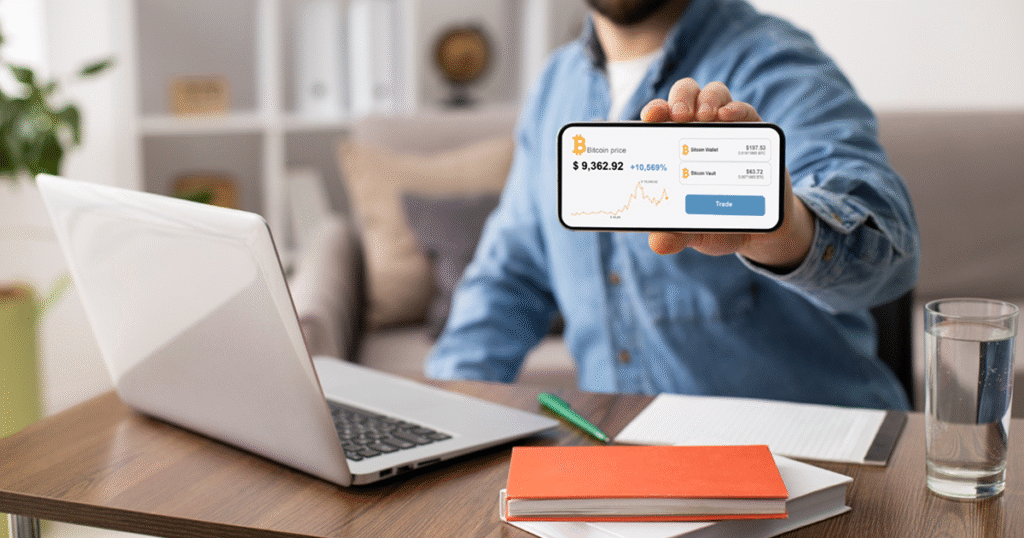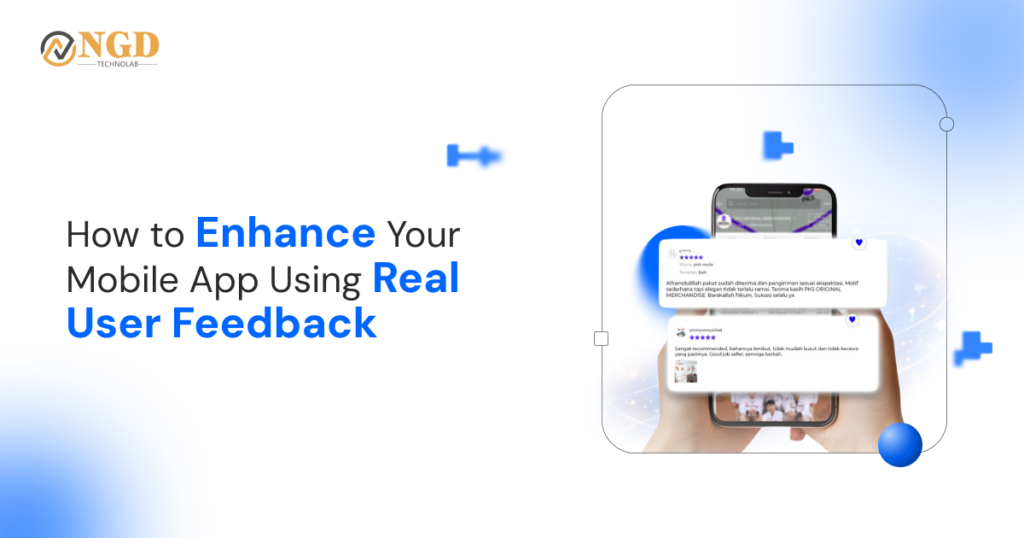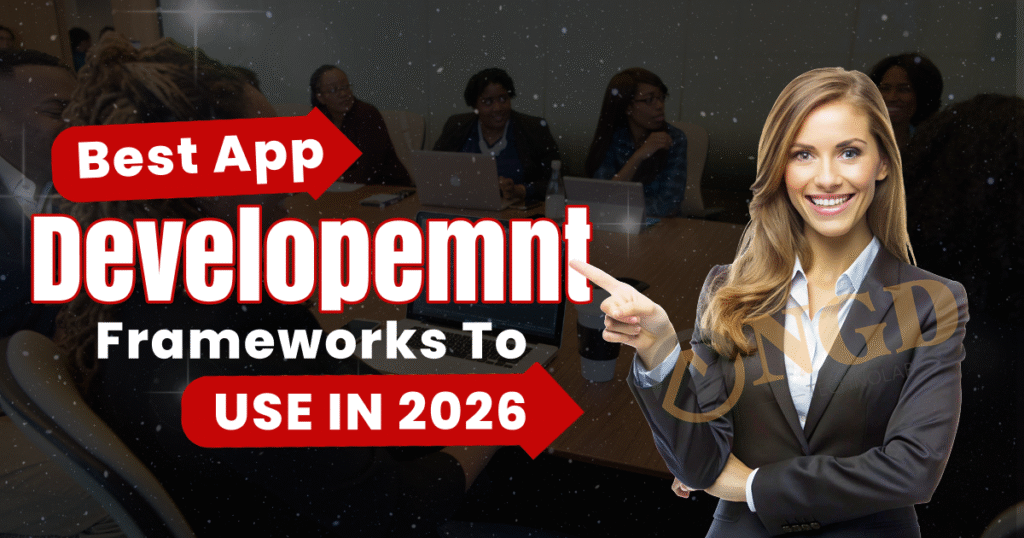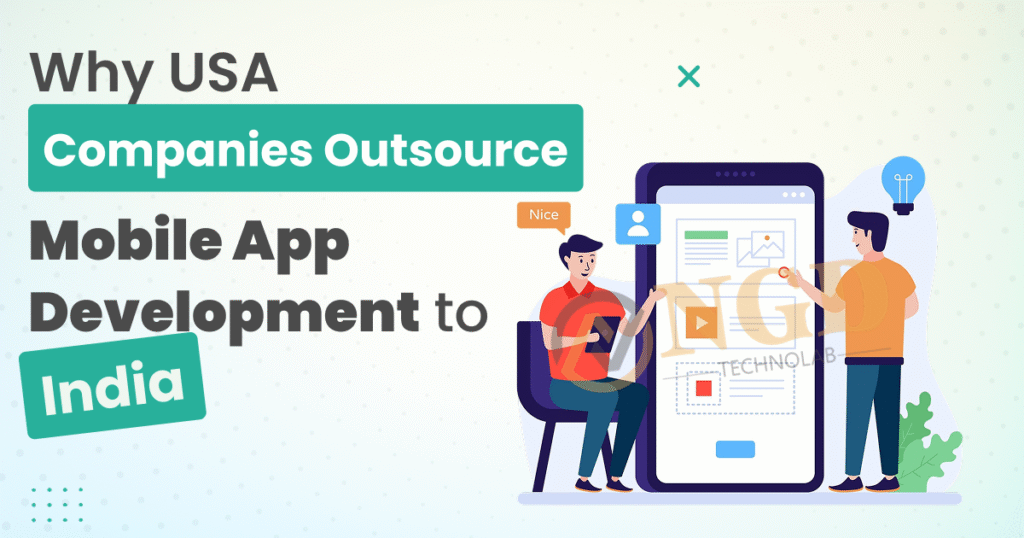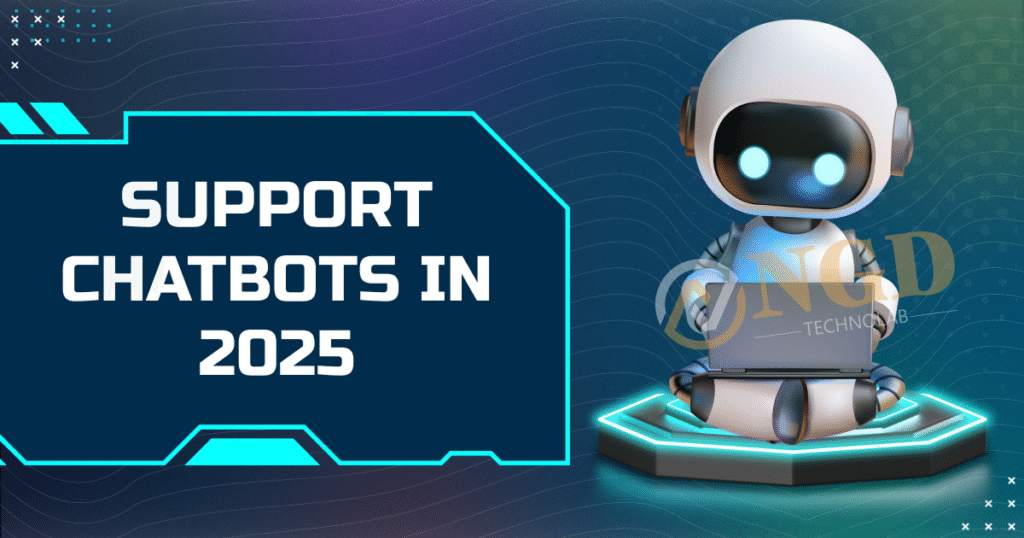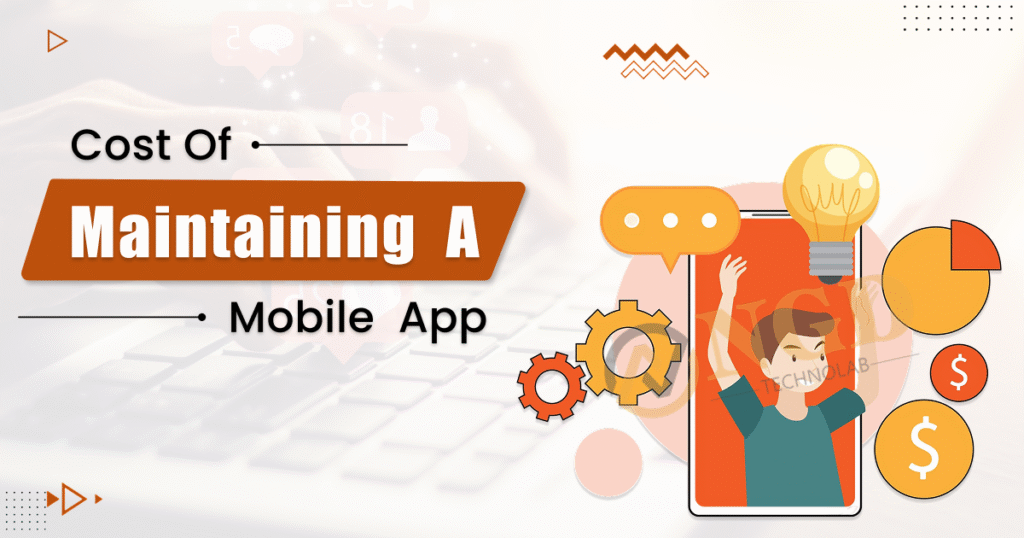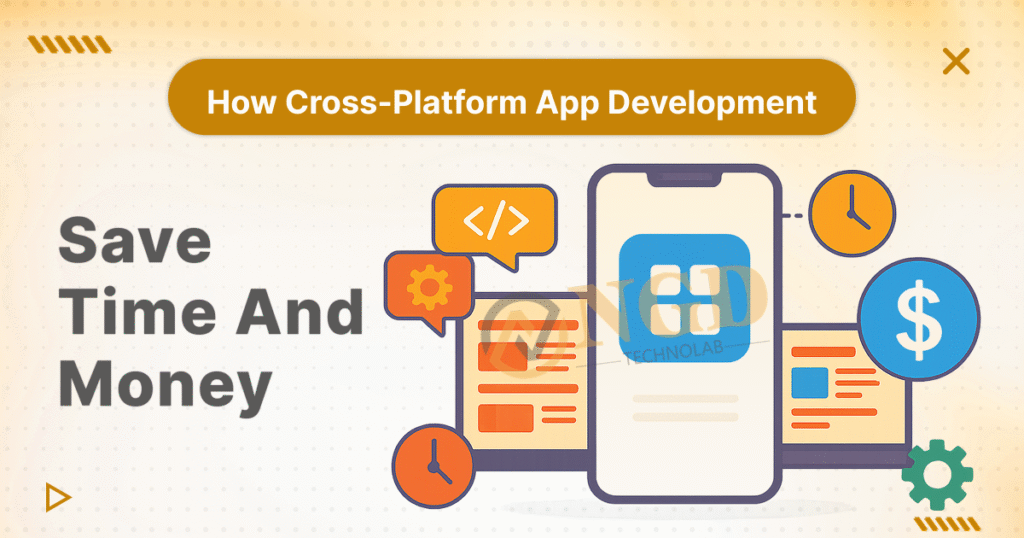Astrology App Development Cost and Essential Features in 2026
Astrology App Development Cost and Essential Features in 2026 Prashant Padmani Edit Template Astrology apps have become one of the most trending mobile app categories in recent years. With people showing more interest in daily horoscopes, personal predictions, kundali matching, and live astrologer consultations, businesses are increasingly investing in astrology app development. In 2026, the demand is even higher because AI-based predictions and personalized recommendations make astrology apps more accurate and engaging. In this guide, we explain the development cost of astrology apps and the essential features you must include to succeed in this competitive market. Table of content Add a header to begin generating the table of contents Cost Factors That Influence Astrology App Development in 2026 Understanding what affects the total cost will help businesses plan better. App complexity and feature depth Basic astrology apps with daily horoscopes and zodiac information cost less because they require minimal backend logic. However, advanced apps offering kundali analysis, AI-based predictions, and compatibility reports need complex algorithms and custom API integration, increasing the development budget. Platform selection (Android, iOS, or both) Building the app for one platform lowers initial investment, while dual-platform development increases cost due to additional testing and interface adjustments. Cross-platform technologies like Flutter can reduce cost but still maintain high performance and quality. Development team expertise and location Hiring an experienced astrology app development company or skilled astrologers for accurate data input increases cost but ensures better app quality. Teams in India offer cost-effective pricing, while hiring developers from the USA or UK increases budget significantly. Essential User Features for a Successful Astrology App Users expect personalized and easy-to-use features that make predictions feel accurate and engaging. Daily, weekly, and monthly horoscope predictions Regular horoscope updates keep users engaged. Adding personalized predictions based on date of birth and zodiac sign increases app usage and retention. These features are easy to maintain but require clean UI to encourage daily engagement. Kundali and birth chart generation An essential feature for Indian astrology apps, kundali generation is based on precise calculations. Users value accurate planetary positions and detailed reports. Integrating Vedic astrology systems attracts a wider audience and increases app credibility. Compatibility and matchmaking analysis Relationship compatibility is a popular feature that attracts young users. Offering multiple types of match reports emotional, career, and marriage increases app value and encourages subscription upgrades Also to read:- How Automation and AI Will Impact SEO Strategies in 2026 Advanced Features That Increase App Value in 2026 Modern astrology apps must go beyond basic predictions to compete in the market. Live chat and video consultation with astrologers Users prefer personalized readings from real experts. Offering chat or video sessions improves engagement and creates strong monetization opportunities. This feature requires secure communication, scheduling tools, and payment integration. AI-powered astrology predictions AI analyzes user data, behavior patterns, and past predictions to offer more accurate results. This technology makes forecasts feel more personal and enhances user trust, helping apps stand out in the crowded astrology market. Numerology, tarot cards & palmistry modules Offering multiple astrology systems keeps users engaged longer. Adding tarot readings, palmistry, numerology, and dream analysis expands your user base and increases subscription potential. Must-Have Admin & Backend Features for Smooth Operation Content and prediction management panel Admins need a simple dashboard to update horoscopes, add astrologer profiles, change pricing, and manage live consultations. A well-built panel reduces operational time and improves overall app performance. Secure database for user data & birth charts Astrology apps store sensitive information like birth time, location, and personal details. Strong encryption and secure authentication are necessary to protect user privacy and comply with data protection guidelines Analytics dashboard for business insights Tracking user activity, top features, session time, and payment behavior helps improve business strategy. Analytics also highlights customer preferences, enabling better marketing and feature upgrades. Astrology App Development Cost Breakdown in 2026 Basic astrology app cost (horoscope, zodiac info) Basic apps cost lower because they need simple UI, basic backend integration, and limited functionality. These apps are ideal for small businesses or early-stage startups wanting to test the market. Mid-level astrology app cost (kundali, compatibility, numerology) Apps with multiple features like matchmaking, advanced horoscope reports, and numerology require extra development time and research. These apps offer good user engagement and moderate monetization opportunities. Advanced astrology app cost (AI predictions, live video, subscription model) Premium apps with live astrologer sessions, AI-driven analytics, and subscription systems involve high development cost. However, they generate strong revenue through consultation, memberships, and personalized premium reports. Conclusion Astrology app development in 2026 offers massive business opportunities as more users seek personalized daily guidance and life insights. The cost depends on features, technology, platform choice, and overall complexity. If businesses focus on strong UI/UX, accurate predictions, AI-driven features, and a powerful backend, they can build a successful astrology app with great earning potential. With the right team and strategy, launching an astrology app in 2026 can become a highly profitable investment. Frequently Asked Questions How long does it take to build an astrology app? Most astrology apps take a few months depending on features like kundali analysis, consultation modules, and AI integration. What features do users expect in astrology apps today? Users want daily horoscopes, compatibility matching, birth charts, numerology, and personalized reports. Is AI important for astrology apps in 2026? Yes, AI helps improve prediction accuracy, personal recommendations, and user engagement. Can astrology apps earn money? Yes, revenue comes from subscriptions, live consultation fees, premium reports, and in-app purchases. What impacts astrology app development cost the most? Live consultation systems, advanced astrology algorithms, custom UI/UX, and backend complexity raise the development cost. Get Free consultation and let us know about your custom web and Mobile App project idea Over 13+ years of work experience, we have built 210+ web and mobile apps We can help you with Dedicated Developer delivering high-quality development Custom Mobile App Development Innovative Solution For Startups and Enterprise Contact Us Edit Template Latest Blogs Explore the Latest Blogs on Trends and
Astrology App Development Cost and Essential Features in 2026 Read More »