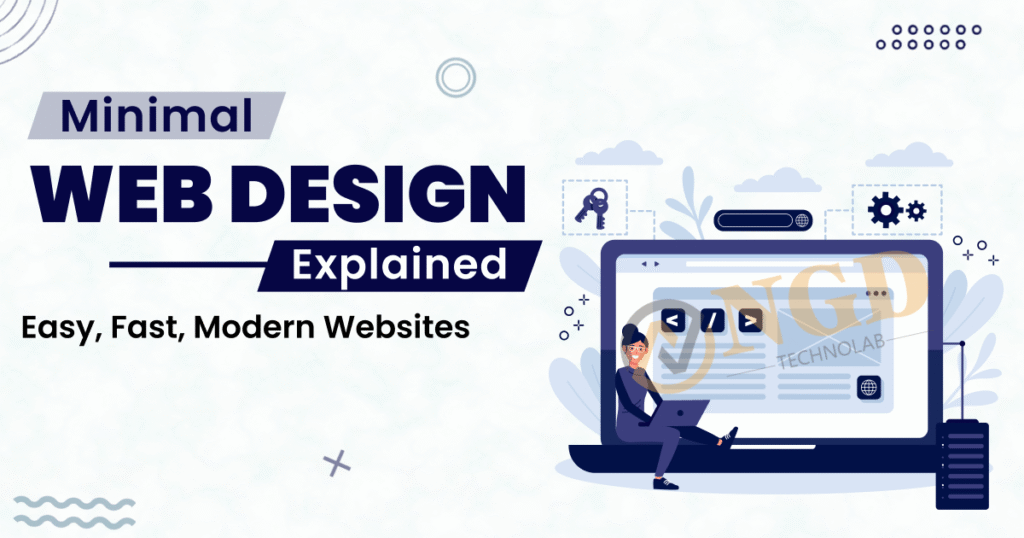Detailed Cost Breakdown for Website Development in Australia
Detailed Cost Breakdown for Website Development in Australia Prashant Padmani Edit Template Every business in Australia needs a strong website to reach customers and build trust. But the most common question is: How much does a website cost in Australia? Website pricing depends on business needs such as design, number of pages, advanced features, mobile responsiveness, eCommerce support, and SEO. Whether you’re a startup, small business, or large enterprise, understanding cost factors helps you plan the right budget for a powerful website. In this blog, you’ll get a detailed cost breakdown for website development in Australia to make smarter decisions before starting your project. Table of content Add a header to begin generating the table of contents Android Studio: Unveiling the Power of Android App Development Website Design & User Experience Cost in Australia Basic layout design cost Simple business websites with 5–7 pages and clean layouts cost lower because they use standard templates. This is ideal for small businesses who just want an online presence. Customization is limited but the site still looks professional and mobile-friendly. Custom UI/UX design pricing If your brand needs a unique look, animations, custom graphics, and a tailored user journey, the cost rises. Designers spend more hours planning prototypes and user testing, which improves conversions and customer engagement. Responsive mobile design charges Since most users browse websites on smartphones, making your site fully responsive is mandatory. The additional cost ensures fast loading speed and smooth experience across all devices. Branding and visual elements cost Logos, color styling, and brand identity enhancements take design time. Strong branding increases trust and online visibility, helping your website deliver a professional image. Accessibility and user-friendly navigation Creating a website that is easy for everyone to navigate improves sales and SEO rankings. This requires thoughtful design, making the cost slightly higher but worth the performance results. Estimated design cost range: AUD $800 – $12,000+ Frontend & Backend Development Pricing Page structure development More pages mean more time for coding and content setup. Basic websites are cheaper, while complex websites with multiple features require more development effort. CMS integration (like WordPress) Content Management Systems allow business owners to edit content themselves. This reduces future maintenance cost but adds initial development cost depending on complexity. Custom functionality needs Features like booking systems, payment gateways, CRM integration, and user login areas increase coding time. These personalized functions help automate your business and improve customer experience. API and third-party tool integration Using services like Google Maps, Chatbots, Email marketing tools, or Payment solutions add technical cost. But these additions improve the website’s performance and automation. Website performance optimization Speed optimization, caching setup, and SEO-friendly development ensure your website loads fast and ranks well on Google. This increases investment but gives long-term benefits. Estimated development cost: AUD $3,000 – $50,000+ eCommerce Website Development Cost in Australia Product catalog setup The more products your store has, the higher the development effort. Also, category structure, filters, and search tools affect pricing. Secure payment gateway setup Payment security, SSL certificates, and fraud protection tools increase cost but are essential for customer safety and trust. Order and inventory management system Advanced eCommerce websites require backend systems to manage shipping, order status, and stock updates automatically. UX features for better shopping experience Wishlist, product comparison, reviews, and personalized suggestions require advanced coding and raise costs but improve conversions. Scalability for high traffic Online stores must perform well during sales and seasonal traffic. Developers use scalable architecture to avoid website crashes. Estimated eCommerce cost: AUD $8,000 – $80,000+ Also to read:- 5 Reasons to Outsource Your Mobile App Development for Better Results Website Content Creation & SEO Optimization High-quality content writing Professional writing improves brand communication and search engine ranking. Number of pages affects content cost directly. On-page SEO setup SEO ensures your website ranks on Google using optimized titles, meta tags, keyword placement, and technical structure. Image and video content creation Custom graphics, banners, and videos enhance user engagement but increase cost depending on quality and production work. Local SEO targeting for Australia Optimizing for local search helps drive visitors from Sydney, Melbourne, Brisbane, Perth, and other major cities. Ongoing SEO maintenance To stay competitive, continuous optimization is required which adds monthly maintenance cost. Estimated content + SEO cost: AUD $900 – $12,000+ Security, Hosting & Maintenance Cost Secure hosting service charges Premium hosting ensures fast performance and strong security, especially necessary for business and eCommerce websites. SSL certificate implementation SSL protects customer data and builds trust. Without SSL, websites lose traffic and fail to rank on Google. Website maintenance and updates Regular feature updates, plugin upgrades, technical fixes, and performance monitoring help prevent future issues. Data backup and security monitoring Malware scanning, backup automation, and firewall protection secure your online presence. Customer support availability Having expert support on standby saves time and avoids technical risks for business owners. Estimated monthly hosting + maintenance cost: AUD $50 – $1,500+ per month Conclusion Website development pricing in Australia depends on business goals, design quality, features, and long-term support requirements. Investing in a high-quality website helps attract customers, build strong digital branding, and grow business revenue. It is important to choose experienced developers who understand Australian market needs and deliver reliable solutions within your budget. Frequently Asked Questions How much does a basic business website cost in Australia? Basic websites with simple pages and standard features cost less because they require minimal customization and fast development. What affects website development cost the most? Custom design, eCommerce features, and number of pages increase pricing because more planning and coding is needed. Who should build my business website in Australia? Choose a professional development team with experience in responsive design, SEO, and secure hosting based on your business needs. How long does it take to build a website? Small websites take a few weeks, while eCommerce and feature-rich websites take longer due to additional development and testing. Which company develops websites for businesses in Australia? Ngendev Technolab provides professional website development
Detailed Cost Breakdown for Website Development in Australia Read More »