Best Kotlin Tips for Android App Developers
-
Harshid Patel

In the tech trend to develop Android apps, It’s important to be on top of things for success.
If you’re good at developing Android apps, you really need to use Kotlin. It’s like the superstar language for building strong and smooth Android apps.
Why Android App Development Matters
The whole world is hooked on mobile phones, and guess who’s in the lead? It’s Android! With billions of people using Android, making stuff for it lets you reach so many folks. Whether you’re building something useful, a cool game, or a handy tool, Android is like a huge playground where you can come up with all sorts of cool ideas!
Embracing Kotlin for Android Development
Google officially supports Kotlin for making Android apps, and it’s better than other options for a few reasons. Kotlin has a short and easy-to-understand way of writing code, it works well with Java, and it’s really good at preventing errors in your code. That’s why it’s a great choice for creating modern and dependable Android apps.
Discover a trick in Kotlin called extension functions! They’re like superpowers for your code. With these, you can add extra abilities to regular classes, making your code neater and easier to understand. Imagine making your Android app development smoother by using these awesome extensions. It’s like giving your code a helpful upgrade!
Optimizing Performance with Kotlin Coroutines
Making things happen at the same time in Android apps is super important. In simple terms, it’s like doing multiple tasks without waiting for one to finish before starting another. Kotlin, the language used for Android, has a cool feature called coroutines that makes this kind of multitasking easy.
Think of coroutines as a way to make your app run more smoothly and respond faster to what the user is doing. It’s like having a friend who can help you with different things at the same time, making everything quicker and more efficient. So, instead of using the old and complicated methods, coroutines in Kotlin make your app code easier to understand and work with. It’s like upgrading to a faster and more user-friendly version of your app!
Ever tried juggling multiple tasks at once and felt overwhelmed? Well, Kotlin coroutines are like the champions of multitasking for your code! Instead of diving into the confusing world of threads, Kotlin coroutines make handling lots of things at the same time super easy. This not only keeps your code simple but also makes sure your Android apps stay speedy, even when they have a lot of stuff to do.
Crafting user-friendly interfaces with Kotlin DSL
Kotlin’s Domain-Specific Language (DSL) capabilities shine when it comes to crafting user interfaces. By leveraging Kotlin DSL for Android, you can declare UI elements with a level of elegance and permanence that surpasses traditional XML layouts. This not only improves the readability of your code but also accelerates the UI design process.
Kotlin DSL extends beyond the realm of UI design; it’s a game-changer for UI testing as well. Write expressive and maintainable UI tests using Kotlin DSL, ensuring that your app’s user interface not only looks good but also functions flawlessly across diverse devices.
Taking Advantage of Kotlin's Smart Casts
Kotlin’s smart casts eliminate the need for explicit casting, significantly reducing boilerplate code in your Android projects. The compiler intelligently tracks your type checks, allowing you to write more concise and readable code without compromising type safety.
Say goodbye to null pointer exceptions! Kotlin’s smart casts empower developers to streamline null checks, enhancing the robustness of your Android applications. This feature not only boosts productivity but also contributes to the overall stability of your codebase.
Conclusion
In the competitive realm of Android app development, mastering Kotlin provides a distinct edge. From concise syntax to powerful features like coroutines, Kotlin empowers developers to create high-quality, performant, and maintainable Android applications.
By incorporating these best Kotlin tips for Android app developers, you not only enhance your development skills but also position your apps for success in the highly competitive Google Play Store.
Frequently Asked Questions
Absolutely! Kotlin’s concise syntax and powerful features make it accessible for beginners while offering advanced capabilities for seasoned developers.
Kotlin coroutines streamline operations, allowing for smoother app performance by efficiently managing concurrent tasks.
Yes, Kotlin DSL excels in handling complex UI designs, providing a streamlined and elegant approach to interface development.
Kotlin extensions reduce boilerplate code, enhancing code readability and promoting a more efficient and collaborative development process.
Smart casts eliminate the need for explicit casting, reducing verbosity and enhancing code efficiency by focusing on functionality.
Get Free consultation and let us know about your custom web and Mobile App project idea
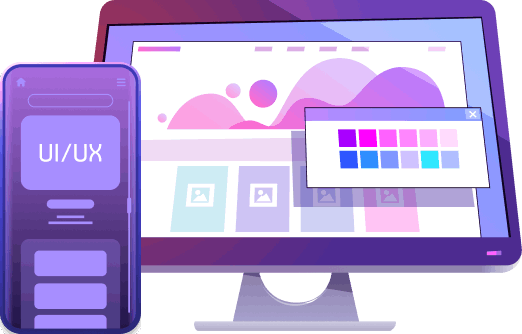
Over 14+ years of work experience, we have built 210+ web and mobile apps
We can help you with
- Dedicated Developer
- delivering high-quality development
- Custom Mobile App Development
- Innovative Solution For Startups and Enterprise
Get Free consultation and let us know about your custom web and Mobile App project idea
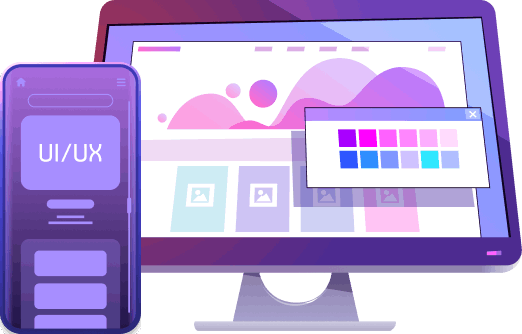
Over 10 years of work experience, we have built 210+ web and mobile apps
We can help you with
- Dedicated Developer
- delivering high-quality development
- Custom Mobile App Development
- Innovative Solution For Startups and Enterprise
Latest Blogs
Explore the Latest Blogs on Trends and Technology.





